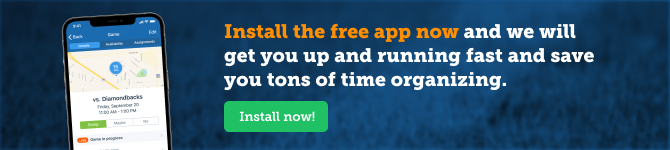How To Lead A Preseason Meeting With Your Team (And Parents)
Posted in:
Preseason meetings are the foundation for the season ahead. As a coach, it’s important to layout the framework for the team and parents before the whirlwind of the year takes over.
Preseason meetings typically fall within the first week of any season. Coaches can lead them in person or as we’ve seen over the past two years over video like Zoom or Microsoft teams. Whichever way you choose to hold your meeting, TeamSnap has put together some tips to help you map out what you’re going to say, how to say it, and more.
As a coach, I understand how important this first meeting of the season is. People have been traveling and in different places all summer, so not only is it a reunion of sorts, but a way to start fresh and map out a new plan or revised one from the previous season. Think about this as a clean slate; an open canvas for you, your team, and the families that make up this community all on the same page.
#1
Send out a date and agenda! The first thing to do when planning a preseason meeting is to pick a date that will work for the majority of the team and families. You’ll likely want to select a time out of the typical work day so parents can either join or tune in. Once you come up with a date and time, put together an agenda that both you and the families can follow along with on the day of the meeting. On your agenda, map out times, themes and talking points.
#2
The day is here and the meeting has begun. First things first you should welcome everyone. If it’s your first time coaching this team, spend the first few minutes introducing yourself and sharing your philosophy.
#3
In order to keep the meeting flowing, you’ll likely want to suggest questions at the end of the meeting. By doing this you allow yourself a better opportunity to get through your topics, offer your perspective and then open up the floor for the family members.
#4
In your introduction, talk about your coaching career, but also quirks about you. At the end of the day, we’re all human so it’s important, especially for the kids and parents of young athletes to feel like they can connect with the coach. Offer a fun fact or two or a blooper in your playing or coaching career.
#5
Go over your coaching philosophy and mission statement. If you coach for a club, you likely will have a mission statement that as a coach you are expected to follow and teach your players. If that’s the case, this is a good chance to present it to the group and explain how it fits into this particular group. When you are talking about your coaching philosophy, reference where you learned to coach, any licenses you have, and how you plan to coach this specific group. This is usually a natural Segway for you to talk about your leadership style.
#6
Season overview. This is where you can discuss the season ahead; number of games, practices, tournaments, showcases and more. Be clear with your families about the level of commitment you are expecting and make sure everyone is notified and aware of when practices are, when games start, and what tournaments the team will be attending. Get your team all synced up and on the same schedule with TeamSnap.
#7
This is where you can break into team rules and specific expectations. If you are a coach that only plays players that show up to every practice, this is your opportunity to explain this and spell it out to the parents and players. If you have a strict policy around parent involvement; from sideline behavior, calling/texting, etc. make sure to also touch on this. For the team, this is a good time to explain uniform expectations (wearing x,y, and z) and proper equipment (ie. Bring a ball to every practice, water, cleats and turfs, etc.)
#8
You may have touched on this during your rules chat, but establishing how the group is going to communicate is key. It’s not a bad idea to get everyone on one app, like TeamSnap for communication purposes. If you choose to use TeamSnap for your team everyone can see the schedule, communicate in the messaging feature, share live updates, post-game reports, assign carpool roles, and more. Whatever you decide to go with, choose something that is easy, everyone can download and see on the go!
#9
Put the ball in the players and parents’ court. Once you’ve laid everything out that you can, open the discussion to players and parents. Answer any questions they have and set your boundaries. It’s important that they feel like they can communicate you, but it’s also important that you set clear expectations about how often they can contact you. If any questions go unanswered, figure out a time to revisit them. Once all the questions have been posed and answered, remind families that at the end of the season you will hold another meeting to recap the season. This is a nice reminder and comfort for families that may feel like they still have some unanswered questions.